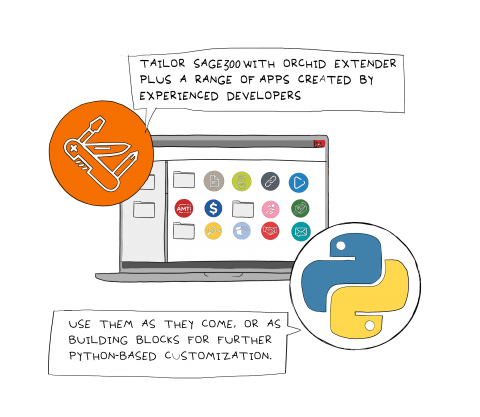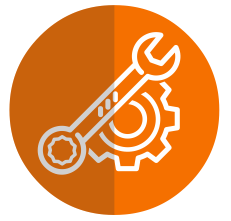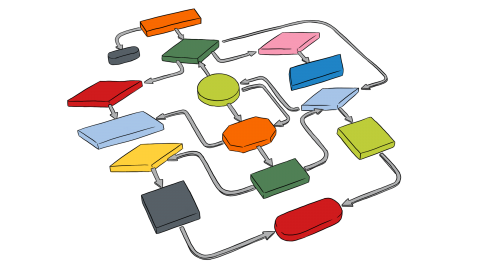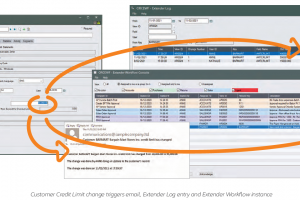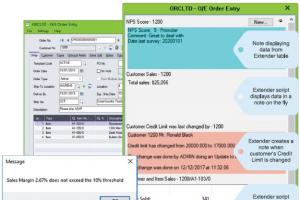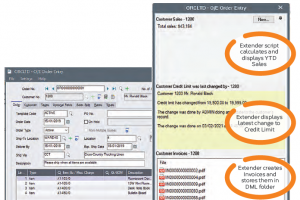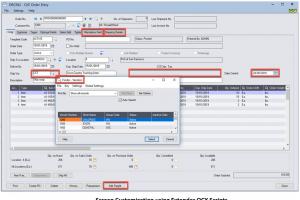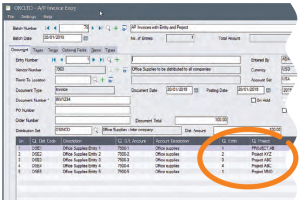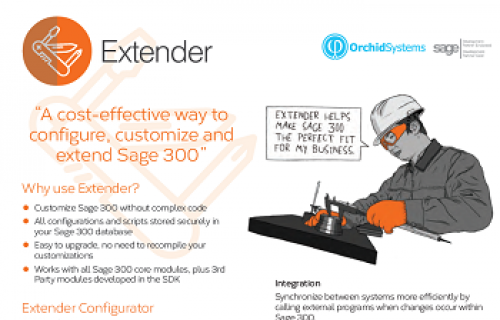Extender
A cost-effective way to configure, customize and extend Sage 300

"Orchid Extender just might be the most powerful 3rd Party app ever. The sky's the limit."
IAN COOK, KERR CONSULTING, TEXAS, USA
Extender lets you tailor Sage 300 without complex code
- Configure notifications, alerts and logging when Sage 300 data changes
- Trigger customisable workflows for consistent, transparent business processes
- Customize Sage 300 business logic without complex code
- Cater for business requirements that can’t be met by ‘out of the box’ Sage 300
- Avoid the high costs normally associated with bespoke software development
- Develop your own Views and Screens without the complexity of SDK
- All configurations and scripts stored securely in your Sage 300 database
- Easy to upgrade, no need to recompile your customizations
Extender Edition Guide
Explore the key features of Extender's various editions

Extender Runtime
For 3rd Party developers
Where Extender is only being used to support TeamWork, or to execute a certified Extender Runtime App provided by a 3rd Party developer
Extender Workflow
Automate business processes in Sage 300 by creating custom workflows for your Workflow Users:
- Extender Configurator includes the workflow tools, plus a set of pre-defined Workflow Actions applicable to common business processes. E.g. trigger notification, acknowledgement or approval workflows for transactions, master files or batches.
- Extender Developer allows you to use confiture pre-defined templates using our Workflow Rules Engine. You can also add your own Custom Actions to support more complex workflows, only constrained by your imagination and Python coding skills.
- TeamWork supports mobile, chat-based collaboration and management for Sage 300. It integrates AutoSimply’s AC Chat mobile app with Orchid's workflow and collaboration capability, supported by easy-to-use templates and configuration tools.
- Remote Action Service lets you progress a Workflow Action from any internet-connected device, without needing to log in to Sage 300.
- Workflow Anywhere is a made-for-mobile App version of the Workflow Console, allowing you to both monitor and progress your Workflow Actions, in Sage 300, from your mobile device.
Extender Marketplace
Sage 300 Customization made easy
- Browse a library of Extender Apps (Sage 300 customizations) by experienced Python developers
- Developed specifically for use with the Orchid Extender customization platform
- Acquire them from the developer through your Sage Solution Provider
You can also use the Marketplace to find out how Extender is being used by others, and as inspiration for your own bespoke Extender-based customizations.