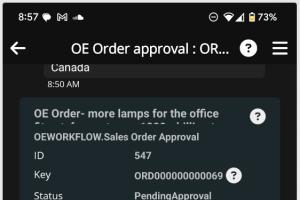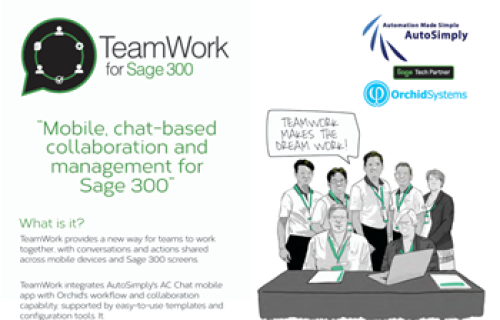TeamWork
Mobile, chat-based collaboration and management for Sage 300

A new way for Sage 300 and non-Sage users to collaborate
- Manage and approve Sage 300 actions within a chat interface
- Chats are stored and displayed in the context of Sage 300 transactions
- Use a combination of mobile or desktop chat apps, and Sage 300 screens
- Non-Sage users can participate in chats, and some transactions can be initiated in the mobile app
- Includes easily configurable workflow templates for common notification and approval scenarios
- All approvals, status changes and chats are stored in the Sage 300 database for reporting and auditing
Features, Benefits, and Use Cases
Why Use It?
Real-time Communication
- Users can discuss Sage 300 transactions instantly, reducing delays in approvals or updates.
Improved Collaboration
- Teams across different departments, including those who don't use Sage 300, can coordinate efficiently in a single chat platform, reducing the need for back-and-forth emails.
Better Tracking and Documentation
- Conversations can be logged in a structured way, and referenced later, to track decisions related to Sage 300 transactions.
Remote Accessibility
- Employees can participate in chats and approvals, and access updates, from anywhere, using mobile or desktop chat apps.
TeamWork Components
- The AutoSimply Chat mobile app (aka A/C Chat)
- Orchid Extender (Runtime or Developer) for configurable workflows
- Orchid Notes for displaying chats (and hyperlinks for opening documents saved within a chat) on Sage 300 desktop screens
Optionally: combine with Orchid Document Management Link (DML) to link to other relevant documents from Sage 300.
TeamWork applies to:
- Batches (G/L journals, A/P Invoices, A/R Invoices)
- Transaction headers (Sales Orders, Purchase Orders, I/C Transactions)
- Master files (New customer, new vendor, new item, change of fields)
Using TeamWork
- Once enabled and configured, users create and update records in Sage 300 as usual.
- When the record is saved, the workflow triggers and evaluates if the record needs approval based on the configured rules.
- If no approval is required, the workflow auto-completes, with all relevant details logged. If approval is required, notifications are sent to the users.
- Users can approve in the Chat App or on the Extender workflow console. For many records, TeamWork users can also chat about the record.
- Details are saved in Sage 300 and are visible to users in the Notes tray.
- All approvals, chats and status are saved in Sage 300 workflow logs.
Configurable Workflows
Orchid's Workflow Rules Engine, included with Extender, lets you configure workflows based on your business needs. You can configure:
- What you need to approve (for relevant Sage 300 records)
- How to determine if the approval is required (conditions)
- Who approves (up to 5 approvers, sequential or parallel)
Supported Workflow Templates
Configurable Approval and/or Notification templates are provided for many common Sage 300 workflow scenarios. See examples below. (Refer to Online Help for the definitive current list, plus workflow attributes.)
Accounts Payable
- New Vendor; Vendor Payment Terms change; Invoice Batch; Payment Batch
Accounts Receivable
- New Customer; Customer Credit Limit change; Invoice Batch
General Ledger
- New GL Account; Journal Batch
Inventory Control
- New Item; Internal Usage; Stock Transfer; Shipments; Receipts; Adjustment; Receipt; Shipment; New Location
Order Entry
- Sales Order; Quote; New Shipment
Purchase Order
- Purchase Order; Purchase Requisition
Others
- Return Material Authorizations: RMA Completion Approval
- Manufacturing: Order Entry; BOM Approval
- AC Chat: Time Record, Expense, Leave Approval
The TeamWork App (AutoSimply Chat)
AutoSimply Chat (also referred to as AC Chat) is designed specifically for smartphones or tablets. When used as part of TeamWork for Sage 300, it includes:
- Chat functionality
- Workflow functionality (a streamlined alternative to the classic version of the Orchid Extender Workflow Console.)
The AutoSimply Chat app can be installed from your device's App Store (Google Play, Apple Store, Microsoft Store)
TeamWork Use Cases
- Great for fast-paced environments, e.g. supply chain.
- Sales Operation team updates the Sales Order status, and warehouse personnel update the pick status.
- Drivers update shipment status and save proof of delivery images, automatically triggering invoicing.
- Customer, Vendor, and Item feedback is entered by and shared between sales, purchasing, and warehouse personnel.
- Request I/C stock usage or I/C Transfer from a chat without logging into Sage 300.
- Approve a Customer Credit Limit change.
- Request the approval of a G/L batch or new G/L account.
- Request and approve a purchase requisition.
Product Screenshots
Testimonials
Minimum
Requirements
- TeamWork works in conjunction with the Workflow capability provided by Orchid Extender, Orchid (Information Manager) Notes, and the Chat capability provided by AutoSimply A/C Chat.
- TeamWork can work with Extender Runtime if no other Extender features are being used, otherwise Extender Developer is required.
- Users who approve records (in A/C Chat or the Extender Workflow Console) need to have a Workflow User licence. Each A/C Chat user needs to have an A/C Chat User license.
- Each TeamWork user can access A/C Chat user and/or Extender Workflow User functionality.
- TeamWork requires Sage 300 to be installed, including the core modules related to the relevant workflows.
International Contacts
Please contact us directly if your business is in the UK, Europe or other regions not listed here.
North/South/Central America and the Caribbean
Robert Lavery
Phone: (416) 453-7876
Email: Robert.lavery@sympatico.ca
Address:
Robert Lavery & Associates
14 Woodway Trail
Toronto, Ontario CANADA M8Y 2B8
Asia Region
A-Plus Software Limited (ID#82011633)
Phone: + 852-2366 8392
Email: info@a-plussoft.com
Website: www.a-plussoft.com/en/orchid.php
Address:
5/F Goldsland Building
22 Minden Avenue, Tsim Sha Tsui,
Kowloon Hong Kong
Australia and New Zealand Region
Sage Software Australia - Business Management Solutions (ERP & CRM)
Phone: 137 243 (13 SAGE)
Website: https://www.sage.com/au
Level 11, Zenith Tower B,
821 Pacific Hwy,
Chatswood NSW 2067
Africa Region
Sage South Africa (Pty) Ltd
Phone: +27 11 304 3000Website: https://www.sage.com/za
6th Floor, Gateway West
22 Magwa Crescent
Waterfall 5-lr, Midrand, 2066
Middle East Region
Sage Middle East
Phone: +971 43900180
Website: https://www.sage.com/en-ae/support/contact-us
Office No. 118 Building No.11
Dubai Internet City (DIC)
Dubai, PO Box 500198
United Arab Emirates (UAE)