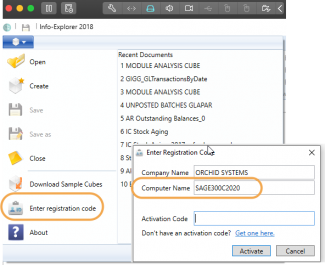You can request an activation code for Info-Explorer by submitting the Activation code request form. You need to include the machine name where Info-Explorer is installed.
Here's a tip on the easiest way to find this data prior to requesting an Info-Explorer activation code:
- Open InfoExplorer and click on the down arrow in the top left hand corner of the screen, and then select "Enter Registration Code"
- Send a Screen Shot of this screen, or transcribe the Company Name and Computer Name to the Activation code request form